
There’s a ticking time bomb attached to every customer account you have on file: the expiration date on their credit card. Regardless of whether it’s one month away or two years away, you need to be prepared. While it might not seem like it, expiration dates are an incredible asset.
With this date, you have time to prepare for the expiration and figure out a way to get your customers to renew their account. For most customers, the best way to prevent cancellations is through well-crafted dunning emails and a well-organized system.
With email, you can reach out to customers on a schedule, prompt them to change their credit card information, and get them excited about the future of working together. This might seem daunting, but it shouldn’t. There’s a few key principles to keep in mind when you’re trying to properly handle dunning emails, and once you’ve mastered these it’ll be smooth sailing.
Have a System In Place
Without a system in place, you’re shooting scattershot into the wind, with no way to track how well you’re doing or how many customers are renewing their accounts. On the flipside, with a system in place, you’ll be able to track your results and the time you’re investing will feel well worth it. There are a few important components of every well-tuned system:
Be Proactive
Is it good news that you know your customer’s MasterCard is going to expire on June 11th? Absolutely! However, this doesn’t mean you should wait until June 11th to send an email. Email your customer at least a week or two ahead of time. They’re not going to want their service to unexpectedly cut out, so there’s a good chance they’ll be grateful you gave them advanced notice.
Be Repetitive
Unless you’ve got the Midas Touch of email notifications, it’ll probably take a couple of tries before a customer decides to fix their account issues. Sometimes they won’t respond because they’re on their way to lunch or an appointment. Other times, they didn’t have their wallet on hand. Whatever the case, persistence pays off: you’ll eventually reach them when they are prepared to update their payment information
Be Automated
If you’re being proactive and repetitive, you’ve probably learned that automation is your friend. Even with only a single customer, manually tracking when to send emails, what subject lines you’ve used, and whether or not the customer has updated their account can be a headache. Hundreds or thousands of customers? You can forget about it. Not sure how to start automating? Stunning handles this perfectly.
Clearly Communicate Value
One of the most common mistakes people make is that their notification emails are all about the notification. However, it’s important to include supporting information for the recipient: why does this notification matter, why should I pay attention, and what will happen if I don’t. It’s simple to include, and it quickly moves the needle.
Share the Benefits
Assuming that you’re not selling Fool’s Gold, you have customers that are legitimately interested in your company and services. However, just because they were interested enough to sign up at some point in the past doesn’t mean that they remember why they signed up. So, remind them – it’s as simple as that. What are the core benefits of what they’ve been paying for? If they were interested once, they’re more than likely be interested again.
Tell Them What They’ve Accomplished So Far
If you’re selling a service that helps people save money, simplify their business, or make their lives better, you should reinforce this when emailing them. If possible, use quantifiable numbers like, “You’ve saved $17,832 in the last six months” or “Your team has saved over 1,900 hours using us in the last year.” These clear benefits make it hard to ignore the value of keeping their subscription alive.
Describe the World Without You
Imagine a world in which you’re spending unnecessary amounts of money, your team is unproductive, and your business is on the verge of collapse. This is what you want your customers to imagine when they’re deciding whether or not to update or renew their account with you. If you can clearly describe what their business would look like without the value you’re providing, they’ll be much more likely to stick around.
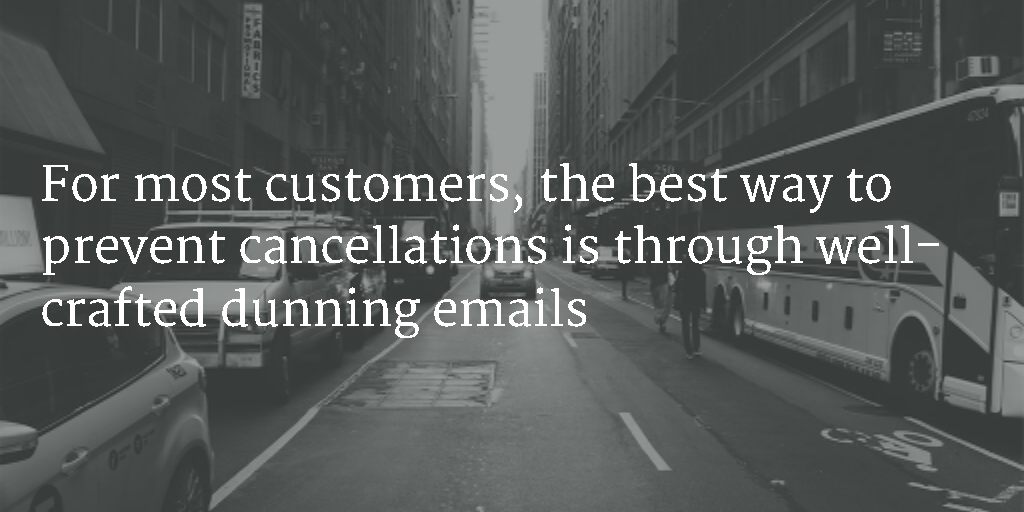
Lay Out Their Next Steps
It’s not enough to simply state that there is a problem or that your customer needs to do something to fix their account. You also need to provide clear instructions on what steps they need to take. You may know your product inside-and-out, but your customer probably doesn’t. It’s a small amount of instruction, but it improves the life of not only your customer but also the lives of your customer support team.
What’s the Problem
There are a number of reasons that an account could fail to renew on schedule. Whether the card has expired, the credit card is invalid, or there’s an unresolved chargeback, it’s important to communicate it with the customer. If the email simply says, “there was a problem with your account,” it’s unrealistic to expect customers to jump right into action. If the email says, “your card expired two days ago and we need you to update with the new card you have,” then fixing the problem is much easier.
What do they need to do to fix it
Typically, fixing the problem will only take a couple of minutes. If this is the case, just tell the customer the small number of steps they need to take to fix the problem. From the email, provide them a link to the right page and the 3-5 steps they need to take. Go through the process yourself, and make sure the directions are clear and easy to understand. Make their lives easy.
What’s the cost to them (money and time)
Many customers will be intimidated by the fact that they have to sign in, visit their account page, find the credit card information section of their account details, reenter their password, and then confirm a bunch of new information. But if you tell them upfront that it will take them 4 minutes and will save them $190 over the next month, they’ll be much more likely to jump right in and fix it. It’s information that you have on hand that helps motivate the customer to take action.
Copy Just Takes Practice
Writing the copy for your emails might seem intimidating if you don’t have a background in advertising, sales, marketing, or writing. But you shouldn’t be intimidated! Will you get it right the first time? Probably not. But the beauty of email is that you can try as many times as you like and work on it until you get it perfectly optimized. Here are the main things you should keep in mind:
Subject Lines
Subject lines are part science and part art. The fact that you can closely monitor the success of every email you send means that you should feel free to experiment. Try putting their first name in the subject line, describing the problem, being vague or being precise, and everything in-between. It’ll take some time to land on the perfect one, but when one subject line does 60% better than another, it contributes to the bottom line quickly.
Be Personable
Are you emailing a person? Then act like it. Start with a simple opening line like, “Hey Susan,” and then proceed to talk to them like a normal person. Even though this is an automated email, you should be writing it as if you’re sending it to them from your personal account. This might sound strange, but if your customer receives an email from an automated system they’ll be less likely to take action compared to a personal plea from a real person.
Be Direct
There’s no need to beat around the bush with your email. Starting with the subject line, your customer knows why you’re emailing. The more time you save them, the better. Start with an opening line that has the link they need to visit to fix their problems. Make it simple for them to resolve the problem at every stage of the email. Directness might seem abrupt, but it helps people focus on the task at hand.
Final Thoughts
It might seem like properly handling dunning emails is a big investment, but it pays for itself immediately. Once the system has been set up and automated, you won’t need to worry about it. With the proper combination of your company’s voice, Stunning’s automation, and clear steps for your customers to take, you’ll be well on your way to cutting down your silent cancellations.
